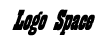14 Aug Week 10 assignment 4
Assignment 4: Negotiation Presentation
Due Week 10 and worth 130 points Imagine that you are about to purchase a new car, a new home, or another big ticket item. You want to negotiate a good price for yourself that is also fair to the seller. Using the chapters in the textbook, develop a plan that will give you the best chance to succeed. Create a PowerPoint presentation of your plan with a minimum of twenty (20) slides and corresponding speaker notes in which you:
PLEASE PLEASE PLEASE LET ME KNOW IF YOU CAN NOT DUE THE POWER POINT BEFORE WE MAKE A DEAL!!!!!!!!!!!!
- Create a scenario for buying a new car, a new home, or another big ticket item.
- Analyze the dynamics of the negotiation process that you think will give you the best opportunity to succeed.
- Determine the specific tactics you will use to effectively implement your plan.
- Determine the Best Alternative to a Negotiated Agreement (BATNA) and the Worst Alternative to a Negotiated Agreement (WATNA) for this scenario.
- Create a plan for conflict or dispute resolution for the scenario that you created for this assignment.
- Propose a plan for closing the sale that is fair to both parties involved in the negotiation.
- Use at least three (3) quality academic resources in this assignment. Note: Wikipedia and other Websites do not qualify as academic resources.
Your assignment must follow these formatting requirements:
- Be typed, double spaced, using Times New Roman font (size 12), with one-inch margins on all sides; citations and references must follow APA or school-specific format. Check with your professor for any additional instructions.
- Include a cover page containing the title of the assignment, the student’s name, the professor’s name, the course title, and the date. The cover page and the reference page are not included in the required assignment page length.
I have broken this template into three parts – Reminders, Slides Structure, and Additional Resources. Please review each section carefully and create the assignment accordingly.
Section One – Reminders
Reminders for Assignment #4 PowerPoint presentation
1. Read the assignment instructions carefully. Ensure that the slides have the required content, as per the instructions.
2. Remember the 20 slides requirement. This count does not include the title and reference slides.
3. The font size should not be too small. The font size is to be 36 or greater.
4. Do not have too much text on the slides. This makes the slide presentation crowded and confusing.
5. The information on each slide should be in bullet format.
6. The presentation should be aesthetic. By that I mean attractive to the reader. Therefore, ensure that you have at least one relevant graphic on each slide. Caution: Do not crowd the slides with graphics.
7. Make sure you add speaker notes to each slide of the PowerPoint.
8. Be sure to watch all the videos that have been placed in the course information section. You may also access these videos in this document.
9. Submit the assignment on time.
10. Most importantly…Enjoy the project.
Follow the information below when creating your slide presentation. I am expecting you to use the titles below as the headings for each of your slides. The indented information is what you are to have on the slides. Remember the bulk of your information will be in your speaker notes as if you were describing the slide to an audience.
Section Two – Slides Structure
Title
Introduction
· Create the scenario
· Use brief statements to describe the scenario
· Place the details of the scenario (as if you were describing it to an audience) in the speaker notes section
Negotiation Strategy
· Definition (brief and in bullet format)
Description of Strategy
· Pros
· Cons
Implementation
· Tactic #1
· Tactic #2
· Tactic #3
BATNA
· Information in bullet format
WATNA
· Information in bullet format
Possible Conflict/Dispute Resolution (choose one)
· Step 1
· Step 2
· Step 3
Closing the Sale
· Step 1
· Step 2
· Step 3
References
Section Three – Additional Resources
Below are three videos that you may use to assist as you prepare for this assignment. Click on, or copy and paste into the URL in order to watch the videos.
“Create your first PowerPoint 2013 presentation” by Microsoft, found at
“Top Ten Slide Tips” by Garr Reynolds, fount at
http://www.garrreynolds.com/preso-tips/design/
“Top 10 Best Practices When Using PowerPoint for Presentations” found at
Our website has a team of professional writers who can help you write any of your homework. They will write your papers from scratch. We also have a team of editors just to make sure all papers are of HIGH QUALITY & PLAGIARISM FREE. To make an Order you only need to click Ask A Question and we will direct you to our Order Page at WriteDemy. Then fill Our Order Form with all your assignment instructions. Select your deadline and pay for your paper. You will get it few hours before your set deadline.
Fill in all the assignment paper details that are required in the order form with the standard information being the page count, deadline, academic level and type of paper. It is advisable to have this information at hand so that you can quickly fill in the necessary information needed in the form for the essay writer to be immediately assigned to your writing project. Make payment for the custom essay order to enable us to assign a suitable writer to your order. Payments are made through Paypal on a secured billing page. Finally, sit back and relax.
About Wridemy
We are a professional paper writing website. If you have searched a question and bumped into our website just know you are in the right place to get help in your coursework. We offer HIGH QUALITY & PLAGIARISM FREE Papers.
How It Works
To make an Order you only need to click on “Place Order” and we will direct you to our Order Page. Fill Our Order Form with all your assignment instructions. Select your deadline and pay for your paper. You will get it few hours before your set deadline.
Are there Discounts?
All new clients are eligible for 20% off in their first Order. Our payment method is safe and secure.