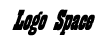14 Aug system
Workin’ It with Word
Due Week 6 and worth 157 points
Overview
This first assignment will ask you to put into practice what you have learned about searching the Internet and using Microsoft Word. Since time management is one of the greatest challenges any college student will face, you will research ways to improve your time management and write up your findings using Microsoft Word.
Assignment Requirement:
To successfully complete this assignment, submit one (1) Microsoft Word document that includes the following information and formatting.
Main Steps:
- Download the Assignment 1 Sample or PDF version.
- Follow the walkthrough instructions here to complete this assignment or download and print the instructions so you can check each item off as you complete it.
- Save your document with the following name – CIS105_Assignment1_FirstName_Last Name_Date.docx.
- Submit your assignment through the submission button.
Walkthrough Instructions:
Here is a list of everything you need to do to successfully complete Assignment #1. Just check off each item as you go. If you have any questions along the way, contact your professor and they can help you out.
- Create a new Word document. For tips on how to do this, make sure to review the Getting Started section of your Word Essential Training video (whichever version is appropriate for you to view).
- Write an overview. At the top of your Word document write an overview of why time management is important to you. (Idea: You may find it helpful to do your research and research documentation prior to writing the overview.)
- Online search. Many people have tips and tricks for managing their time and it’s important to find new ideas that can help you. Go online and find three (3) articles or videos that talk about managing your time. (Idea: Use different search terms: “how to manage my time,” “time management best practices,” “managing your time as a student,” or “time management tips.” Think of different search algorithms. You can use Google, another search engine, or the Strayer Library.)
- Create a table. Now, create a table that has four (4) columns and four (4) rows.
- Fill in the columns of the table. In the left column of the table, type “Website Title”, in the second column, type “Source”, in the third column, type “What I Learned”, and in the fourth far-right column, type “My Reviews”.
- Now, provide details about each website.
- Row 1: What was the name of article/video #1? What is the source (what is the website name)? What did you learn from reviewing this site? Did you think it was helpful and why or why not? (answer in your own words.)
- Row 2: What was the name of article/video #2? What is the source (what is the website name)? What did you learn from reviewing this site? Did you think it was helpful and why or why not? (answer in your own words.)
- Row 3: What was the name of article/video #3? What is the source (what is the website name)? What did you learn from reviewing this site? Did you think it was helpful and why or why not? (answer in your own words.)
- Format your document.
- Add a Header that includes:
- The course title.
- Your first and last name.
- Add a title to the top of the page called “Time Management” or another title of your choice. Bold your title.
- Add an image or screenshot between the overview and the table. You could add a screenshot of an actual website you used or an image of a clock or checklist to represent time management tips.
- Below the image add a bulleted list of two (2) things you would like to start doing to better manage your time.
- Add a footer, which includes the date you completed and submitted the assignment.
- Add a Header that includes:
Our website has a team of professional writers who can help you write any of your homework. They will write your papers from scratch. We also have a team of editors just to make sure all papers are of HIGH QUALITY & PLAGIARISM FREE. To make an Order you only need to click Ask A Question and we will direct you to our Order Page at WriteDemy. Then fill Our Order Form with all your assignment instructions. Select your deadline and pay for your paper. You will get it few hours before your set deadline.
Fill in all the assignment paper details that are required in the order form with the standard information being the page count, deadline, academic level and type of paper. It is advisable to have this information at hand so that you can quickly fill in the necessary information needed in the form for the essay writer to be immediately assigned to your writing project. Make payment for the custom essay order to enable us to assign a suitable writer to your order. Payments are made through Paypal on a secured billing page. Finally, sit back and relax.
About Wridemy
We are a professional paper writing website. If you have searched a question and bumped into our website just know you are in the right place to get help in your coursework. We offer HIGH QUALITY & PLAGIARISM FREE Papers.
How It Works
To make an Order you only need to click on “Place Order” and we will direct you to our Order Page. Fill Our Order Form with all your assignment instructions. Select your deadline and pay for your paper. You will get it few hours before your set deadline.
Are there Discounts?
All new clients are eligible for 20% off in their first Order. Our payment method is safe and secure.